Tools I Use on My Niche Websites
When I started blogging, I tried to keep everything minimalistic by using only the most essential tools. But with time and experience, I realized that I should utilize more tools if I want to succeed in blogging.
Nowadays, I use many tools, but I still try to keep using only the most important ones. I like to keep things simple, and on this page, I’ll share the tools I’m using for growing my niche websites, YouTube channels, and social media with you.
SEO Tool – SE Ranking
My main SEO tool is SE Ranking. The reason is that it’s extremely affordable (I pay it ca. $30 a month), and it has everything I need to grow my blogs.
Key features of SE Ranking:
- Keyword research, keyword grouping, rank tracking
- Backlink analytics
- SEO Audits (on-page and off-page SEO, technical audits)
- Competitor analysis (traffic, keywords, pages, links)
While there are a bunch of other tools such as Content optimizer, Local marketing, PPC keywords, etc. I don’t utilize them, but it’s worth knowing that SE ranking has so many capabilities.
SE Ranking offers a 14-day FREE trial, so feel free to check it out here >>>> Try SE Ranking For Free *affiliate link
If you need more thorough insights into SE Ranking, check my SE Ranking Review post, where I guide you through the whole platform.
Amazon Affiliate WordPress Plugin – AAWP
I’ve tried a few Amazon affiliate WordPress plugins, and AAWP is, so far, the best one. The main reason why I’ve chosen AAWP as my go-to Amazon WordPress plugin is that it’s extremely simple to set up and use; their product boxes, tables, and comparisons look amazing, and geo-targeting is also fairly simple to set up.
Probably the best thing about AAWP is that it’s not as pricey as some other alternatives, such as Lasso, and still offers everything you need.
Also, once you learn how to implement shortcodes, it becomes much easier. All you need is a product’s ASIN code, and you can use shortcodes while writing your article (which is great because I can use it while writing posts on Google Docs, Microsoft Word, and even inside the Grammarly application.
Pricing starts from $50 per website, and if you want to check it out, look here >>>> Get AAWP Plugin Now *affiliate link
Grammar Checker – Grammarly
I’ve been using Grammarly for a few years already, but I’ve been on their PRO plan for two years now. In my opinion, Grammarly is the best grammar tool you can get, especially because it costs only $15 per month, and that includes having Grammarly on all your devices (I’m using it on my PC, laptop, and phone).
I also have a Grammarly application on Windows and an extension on my web browser, so I’m covered in whichever application I open, whether it’s Microsoft Word, Google Docs, or my WordPress dashboard. Grammarly offers some fantastic improvements you should make to the text, and even better, you can adjust the writing tone to get tailored recommendations.
I suggest that you first try Grammarly free and, later, if you like it, purchase a PRO plan. >>>> Check Grammarly Here
Images – Canva Pro
In the past, I was using Adobe Photoshop and always trying to find images on Pexels and Pixabay, but when I tried using Canva Pro, I’ve been using only that ever since. Canva is an extremely beginner-friendly platform for creating all kinds of images, whether it’s for your blog, YouTube channel, or social media networks.
Not many people know that, but when you’re on a pro subscription, you’re free to use their copyrighted images on your blog (up to 800x600px) without any additional editing. That’s probably 10x cheaper when compared to some stock photo websites.
Nowadays, I mostly use Canva together with ChatGPT to make fantastic, unique-looking photos. Canva also has a free version, so anyone can start using it, but if you truly want to get the most out of it, I highly recommend paying a monthly subscription, which costs only $13. >>>> Check Canva Here
Content Creation – ChatGPT Plus
While I don’t use ChatGPT for writing all of my posts, I’ve been utilizing it for all kinds of purposes:
- Improving my text so it’s easier to read and understand.
- Making quick product descriptions.
- Writing content briefs and content outlines.
- Publishing social media posts on Facebook and Pinterest.
- Generating unique, AI-generated images for my blog.
I’m pretty sure you already know a lot about ChatGPT and similar AI platforms, so there’s no need to write too much about it, I just wanted to showcase how I’m using it. The paid plan (GPT-4) is $20 + VAT. >>>> Check ChatGPT Here
Web Hosting – Interserver Web Hosting
When it comes to web hosting, I’ve found Interserver to be an absolute gem. It’s affordable and has a variety of hosting options like shared, dedicated, and VPS.
The setup is straightforward, and their support team is incredibly responsive. Plus, I’ve never had any issues with platforms like Mediavine, unlike with some other hosts. They also provide free SSL certificates and maintain low downtime.
I think it’s one of the best budget-friendly options out there, even if it’s not the most advertised name. >>>> Check Interserver Here *affiliate link